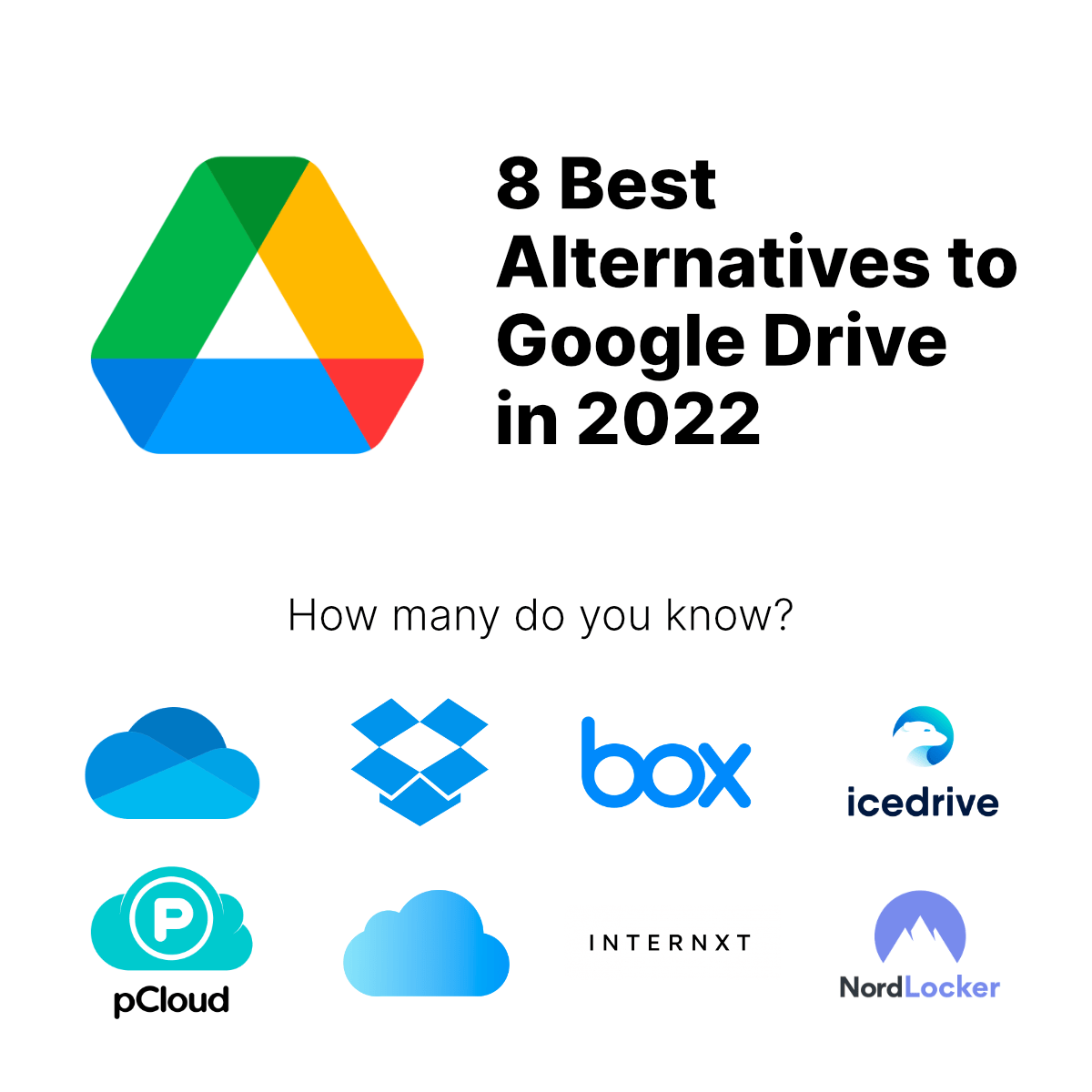In today’s digital landscape, cloud storage is no longer a luxury, but a necessity. We rely on it to back up our precious photos, important documents, and collaborative projects. While Google Drive is a popular choice, its pricing can become a concern as storage needs grow, and some users have data privacy concerns. Therefore, exploring affordable and secure Google Drive alternatives is a smart move for individuals and businesses alike. This exploration opens the door to finding solutions that better suit specific needs, offering a balance between cost-effectiveness and robust security features. This article will explore some compelling options that provide both affordability and peace of mind.
Why Look Beyond Google Drive?
Google Drive offers a great service, but it’s not always the perfect fit for everyone. Consider these factors:
- Cost: Google Drive’s free tier is limited, and upgrading can become expensive, especially for large storage needs.
- Privacy Concerns: Some users are wary of Google’s data collection practices.
- Specific Features: Google Drive might lack features crucial for certain industries or workflows, like advanced collaboration tools or enhanced encryption options.
Top Affordable and Secure Google Drive Alternatives
1. pCloud
pCloud is a Swiss-based cloud storage service known for its strong focus on security and user privacy. It offers client-side encryption, ensuring that only you can access your files. pCloud provides lifetime plans which can be cheaper in the long run if you plan on storing data for many years. Furthermore, they have servers located in the EU, adhering to strict European data protection regulations.
2. IceDrive
IceDrive stands out by offering native encryption and the ability to mount your cloud storage as a virtual drive on your computer, making it feel like a physical hard drive. This is particularly convenient for users who frequently access and modify files. They provide a variety of plans, including lifetime options, and are known for their user-friendly interface.
3. Sync.com
Sync.com focuses heavily on privacy and security. It offers end-to-end encryption and complies with HIPAA, GDPR, and PIPEDA regulations, making it a suitable choice for businesses handling sensitive data. Sync.com offers competitive pricing and a range of features tailored to teams and collaboration.
Comparing Key Features
| Feature | pCloud | IceDrive | Sync.com |
|---|---|---|---|
| Encryption | Client-side (optional) | Native | End-to-end |
| Pricing | Subscription & Lifetime | Subscription & Lifetime | Subscription |
| Compliance | GDPR | GDPR | HIPAA, GDPR, PIPEDA |
Choosing the right cloud storage solution depends on your individual needs and priorities. Carefully consider your storage requirements, budget, security concerns, and desired features. Researching each option thoroughly and taking advantage of free trials can help you make an informed decision.
Ultimately, selecting one of these affordable and secure Google Drive alternatives is a decision rooted in individual requirements. Evaluate your needs in terms of storage capacity, required security measures, and budget constraints. With careful consideration, you can find the perfect cloud storage solution that offers both affordability and the peace of mind you deserve.
Don’t be afraid to explore beyond the big names. Smaller providers often offer unique features or specialized services that might better align with your specific needs. For example, some providers specialize in media storage, offering optimized streaming and sharing capabilities, while others focus on secure document management with advanced version control.
Tips for Choosing the Right Alternative
- Assess Your Storage Needs: Calculate how much storage you currently use and anticipate future growth. This will help you choose a plan that meets your needs without overspending.
- Prioritize Security Features: Look for providers that offer strong encryption, two-factor authentication, and data residency options. Consider providers located in countries with strong data protection laws.
- Consider Collaboration Features: If you work with a team, ensure the provider offers features like shared folders, permission management, and real-time collaboration tools.
- Read Reviews and Testimonials: Research user experiences and look for feedback on reliability, customer support, and ease of use.
- Take Advantage of Free Trials: Most providers offer free trials or limited free plans. Use these to test the service and ensure it meets your expectations before committing to a paid plan.
Making the Switch: A Smooth Transition
Switching cloud storage providers can seem daunting, but with careful planning, the transition can be seamless. Here’s a recommended approach:
- Plan Your Migration: Before starting, organize your files and folders. Consider archiving old or unnecessary files to reduce the amount of data you need to transfer.
- Choose a Migration Tool: Several tools can help automate the migration process. Look for tools compatible with both your current and new providers; Many cloud storage services have their own migration tools.
- Start with a Test Transfer: Transfer a small subset of your files to the new provider to ensure everything is working correctly. Verify that files are accessible and that permissions are set correctly.
- Monitor the Transfer: Keep an eye on the transfer process to ensure it’s progressing smoothly. Monitor for errors or interruptions.
- Verify the Data: After the transfer is complete, verify that all your files have been transferred correctly and that they are accessible and undamaged.
- Update Your Devices and Applications: Update your devices and applications to point to the new cloud storage location.
Remember to back up your data before starting the migration process. This will provide a safety net in case anything goes wrong. With a little planning and effort, switching to an affordable and secure Google Drive alternatives can be a rewarding experience.