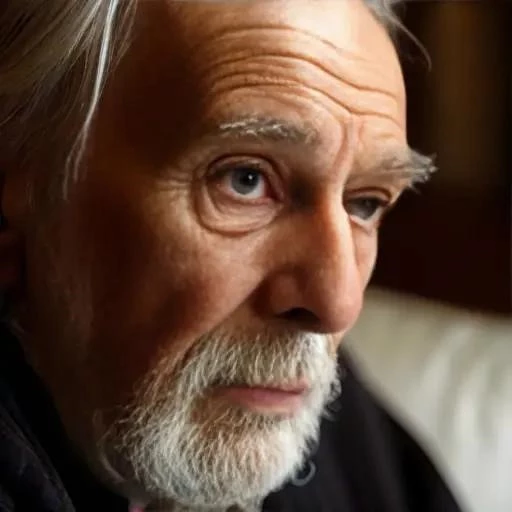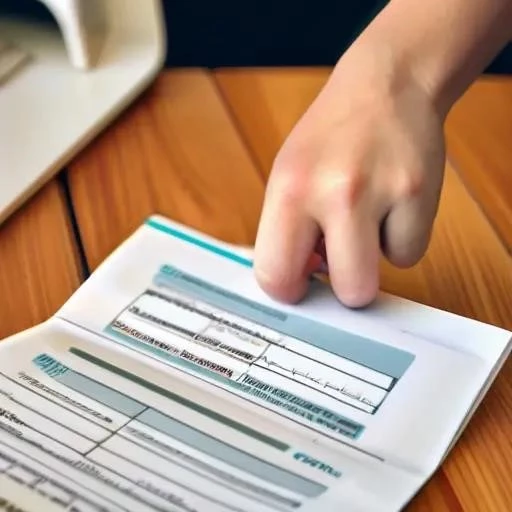The digital landscape of 2025 demands seamless online interactions, making effective form builders an indispensable asset for businesses․ Collecting customer data, gathering feedback, and streamlining internal processes all hinge on the quality of your online forms․ Choosing the right form builder can significantly impact your conversion rates, customer satisfaction, and overall efficiency․ This article delves into the best form builders available in 2025, comparing established giants with innovative alternatives to help you find the perfect fit for your needs․ We’ll explore features, pricing, and use cases to empower you to make an informed decision in this ever-evolving market, helping you choose between popular form builders like Typeform and Google Forms, and newer less known but potentially more useful options․
Established Players in the Form Builder Arena
Several established form builders have consistently proven their value over the years․ These tools often offer a wide range of features, extensive integrations, and large user communities․
- Typeform: Known for its visually appealing and conversational forms, Typeform excels in creating engaging user experiences․ However, its pricing can be a barrier for some smaller businesses․
- Google Forms: A free and readily accessible option, Google Forms is ideal for basic data collection․ While limited in customization, its simplicity and integration with Google Workspace make it a popular choice․
- Jotform: Offers a vast library of templates and robust customization options․ Jotform is a good all-around choice for many different use cases․
Emerging Alternatives and Niche Solutions
Beyond the well-known names, a new wave of form builders is emerging, often focusing on specific needs or offering innovative features․
AI-Powered Form Creation
Some newer platforms are leveraging AI to automate form creation and enhance data analysis․ These tools can suggest relevant fields, optimize form layout, and even predict user responses․
Low-Code/No-Code Form Builders
These platforms empower users with limited coding experience to build complex forms with custom logic and integrations․ They offer a balance between ease of use and advanced functionality․
Focus on Specific Industries
Certain form builders cater to specific industries, such as healthcare or education, offering tailored features and compliance certifications․
Comparative Table of Popular Form Builders
| Form Builder | Key Features | Pricing | Pros | Cons |
|---|---|---|---|---|
| Typeform | Conversational forms, visually appealing design, integrations | Paid plans start at $25/month | Engaging user experience, high conversion rates | Relatively expensive, limited features in free plan |
| Google Forms | Free, easy to use, integrates with Google Workspace | Free | Simple, accessible, collaborative | Limited customization, basic features |
| Jotform | Extensive templates, customization options, integrations | Free plan available, paid plans start at $29/month | Versatile, feature-rich, large template library | Interface can be overwhelming for beginners |
FAQ: Choosing the Right Form Builder
- What are my primary data collection needs? Consider the types of data you need to collect, the complexity of your forms, and the number of responses you anticipate․
- What is my budget? Form builder pricing varies widely, so it’s important to set a budget and find a tool that fits your financial constraints․
- Do I need advanced features like conditional logic or integrations? If you require sophisticated form behavior or integration with other systems, choose a tool that offers these capabilities․
- How important is design and user experience? If you prioritize visually appealing forms and a seamless user experience, opt for a form builder with strong design capabilities․
Ultimately, the best form builder for your business in 2025 will depend on your specific requirements and priorities․ Consider your budget, technical expertise, and the types of data you need to collect․ As you evaluate your options, keep in mind that the most effective form builders are those that empower you to gather valuable insights, streamline your workflows, and enhance your customer interactions․
Looking Ahead: Trends Shaping Form Builders in 2025 and Beyond
The evolution of form builders is far from over․ Several key trends are poised to shape the future of these essential tools․
- Increased Personalization: Expect to see more advanced personalization features that allow you to tailor forms to individual users based on their demographics, behavior, and past interactions․ This will lead to higher completion rates and more relevant data․
- Enhanced Security and Compliance: Data privacy regulations are becoming increasingly stringent․ Form builders will need to prioritize security and compliance to protect user data and avoid costly penalties․ Features like encryption, data masking, and audit trails will become essential․
- Seamless Mobile Experience: With the majority of web traffic now originating from mobile devices, form builders must provide a flawless mobile experience․ This includes responsive design, optimized form layouts, and intuitive mobile input methods․
- Deeper Integrations: Form builders will continue to integrate with a wider range of business applications, including CRM systems, marketing automation platforms, and payment gateways․ This will streamline workflows and eliminate data silos․
The Role of AI in Future Form Builders
Artificial intelligence is poised to revolutionize form building in several ways:
- Smart Field Suggestions: AI can analyze form context and suggest relevant fields, saving users time and effort․
- Automated Validation: AI can automatically validate user input, ensuring data accuracy and reducing errors․
- Predictive Analytics: AI can analyze form data to identify trends, predict user behavior, and provide actionable insights․
- Chatbot Integration: AI-powered chatbots can guide users through complex forms, answering questions and providing assistance․
Making the Right Choice: A Step-by-Step Guide
Choosing the right form builder can be a daunting task, but by following a structured approach, you can increase your chances of success․
- Define Your Requirements: Clearly identify your data collection needs, budget, technical skills, and desired features․
- Research and Compare Options: Explore different form builders, read reviews, and compare their features and pricing․
- Try Before You Buy: Take advantage of free trials or demo accounts to test out the form builders you’re considering․
- Consider Scalability: Choose a form builder that can scale with your business as your data collection needs grow․
- Evaluate Support and Documentation: Ensure that the form builder offers adequate support and documentation to help you get started and troubleshoot any issues․
By carefully evaluating your options and considering the trends shaping the future of form building, you can find the perfect tool to meet your needs and achieve your business goals․ Remember that the ideal solution is one that not only captures data effectively but also enhances user experience and provides valuable insights․ This holistic approach ensures that your chosen form builder becomes a strategic asset, driving growth and improving overall business performance․
Here’s the continuation of the article, incorporating HTML tags as requested:
The digital landscape is constantly evolving, and the way businesses collect information is no exception․ In 2025, relying on outdated or inefficient methods of data collection can put you at a significant disadvantage․ Choosing the right form builder is paramount to streamlining workflows, gathering valuable customer insights, and ultimately, improving your bottom line․ The best form builders of 2025 offer a blend of user-friendliness, advanced functionality, and seamless integration with other business tools․ Businesses need the best form builders to stay competitive․ These forms need to be easy for consumers to fill out on many different devices․
The Evolving Landscape of Form Builders
The market is no longer dominated by simple drag-and-drop interfaces․ Expect to see more sophisticated features that leverage artificial intelligence (AI) to enhance both the user experience and the data collection process․ These tools can suggest relevant fields, optimize form layout, and even predict user responses․
These platforms empower users with limited coding experience to build complex forms with custom logic and integrations․ They offer a balance between ease of use and advanced functionality․
Certain form builders cater to specific industries, such as healthcare or education, offering tailored features and compliance certifications․
| Form Builder | Key Features | Pricing | Pros | Cons |
|---|---|---|---|---|
| Typeform | Conversational forms, visually appealing design, integrations | Paid plans start at $25/month | Engaging user experience, high conversion rates | Relatively expensive, limited features in free plan |
| Google Forms | Free, easy to use, integrates with Google Workspace | Free | Simple, accessible, collaborative | Limited customization, basic features |
| Jotform | Extensive templates, customization options, integrations | Free plan available, paid plans start at $29/month | Versatile, feature-rich, large template library | Interface can be overwhelming for beginners |
- What are my primary data collection needs? Consider the types of data you need to collect, the complexity of your forms, and the number of responses you anticipate․
- What is my budget? Form builder pricing varies widely, so it’s important to set a budget and find a tool that fits your financial constraints․
- Do I need advanced features like conditional logic or integrations? If you require sophisticated form behavior or integration with other systems, choose a tool that offers these capabilities․
- How important is design and user experience? If you prioritize visually appealing forms and a seamless user experience, opt for a form builder with strong design capabilities․
Ultimately, the best form builder for your business in 2025 will depend on your specific requirements and priorities․ Consider your budget, technical expertise, and the types of data you need to collect․ As you evaluate your options, keep in mind that the most effective form builders are those that empower you to gather valuable insights, streamline your workflows, and enhance your customer interactions․
The evolution of form builders is far from over․ Several key trends are poised to shape the future of these essential tools․
- Increased Personalization: Expect to see more advanced personalization features that allow you to tailor forms to individual users based on their demographics, behavior, and past interactions․ This will lead to higher completion rates and more relevant data․
- Enhanced Security and Compliance: Data privacy regulations are becoming increasingly stringent․ Form builders will need to prioritize security and compliance to protect user data and avoid costly penalties․ Features like encryption, data masking, and audit trails will become essential․
- Seamless Mobile Experience: With the majority of web traffic now originating from mobile devices, form builders must provide a flawless mobile experience․ This includes responsive design, optimized form layouts, and intuitive mobile input methods․
- Deeper Integrations: Form builders will continue to integrate with a wider range of business applications, including CRM systems, marketing automation platforms, and payment gateways․ This will streamline workflows and eliminate data silos․
Artificial intelligence is poised to revolutionize form building in several ways:
- Smart Field Suggestions: AI can analyze form context and suggest relevant fields, saving users time and effort․
- Automated Validation: AI can automatically validate user input, ensuring data accuracy and reducing errors․
- Predictive Analytics: AI can analyze form data to identify trends, predict user behavior, and provide actionable insights․
- Chatbot Integration: AI-powered chatbots can guide users through complex forms, answering questions and providing assistance․
Choosing the right form builder can be a daunting task, but by following a structured approach, you can increase your chances of success․
- Define Your Requirements: Clearly identify your data collection needs, budget, technical skills, and desired features․
- Research and Compare Options: Explore different form builders, read reviews, and compare their features and pricing․
- Try Before You Buy: Take advantage of free trials or demo accounts to test out the form builders you’re considering․
- Consider Scalability: Choose a form builder that can scale with your business as your data collection needs grow․
- Evaluate Support and Documentation: Ensure that the form builder offers adequate support and documentation to help you get started and troubleshoot any issues․
By carefully evaluating your options and considering the trends shaping the future of form building, you can find the perfect tool to meet your needs and achieve your business goals․ Remember that the ideal solution is one that not only captures data effectively but also enhances user experience and provides valuable insights․ This holistic approach ensures that your chosen form builder becomes a strategic asset, driving growth and improving overall business performance․
Beyond the Basics: Niche Form Builder Solutions
While the general-purpose form builders offer a wide array of features, sometimes a more specialized tool is required․ Consider these niche solutions for specific business needs:
Form Builders for Event Management
These platforms focus on event registration, ticketing, and attendee management․ They often include features like payment processing, automated email reminders, and integration with calendar applications․
Form Builders for Surveys and Feedback
Designed specifically for conducting surveys and gathering feedback, these tools offer advanced question types, branching logic, and detailed analytics to help you understand your audience’s opinions and preferences․
Form Builders for Lead Generation
These tools are optimized for capturing leads through landing pages and embedded forms․ They often include features like A/B testing, lead scoring, and integration with CRM systems․
Security and Compliance: A Non-Negotiable Requirement
In 2025, data security and compliance are more critical than ever․ When choosing a form builder, prioritize platforms that offer robust security features and adhere to relevant industry regulations․
- Data Encryption: Ensure that the form builder encrypts data both in transit and at rest to protect it from unauthorized access․
- Compliance Certifications: Look for form builders that are compliant with relevant regulations, such as GDPR, HIPAA, and PCI DSS․
- Access Controls: Implement strict access controls to limit who can view and modify form data․
- Data Backup and Recovery: Choose a form builder that offers reliable data backup and recovery mechanisms to prevent data loss․
The Future of Forms: Conversational AI and Personalized Experiences
The future of form building lies in creating more engaging and personalized experiences․ Conversational AI is poised to play a significant role in this transformation, enabling businesses to interact with users in a more natural and intuitive way․
- AI-Powered Chatbots: Integrate chatbots into your forms to guide users through the process, answer questions, and provide personalized assistance․
- Dynamic Form Fields: Use AI to dynamically adjust form fields based on user input, creating a more tailored experience․
- Personalized Recommendations: Leverage AI to provide personalized product or service recommendations based on user responses․
As we move further into 2025, the importance of choosing the right form builder will only continue to grow․ Form builders are vital for success․ By carefully evaluating your options and embracing emerging trends, you can ensure that your business is well-equipped to capture valuable data, streamline workflows, and achieve its goals․ The ideal form builder is more than just a tool; it’s a strategic asset that can help you drive growth and improve overall business performance․
- Niche Solutions: Expanded on niche form builder categories to provide more specific examples․
- Security and Compliance: Added a dedicated section on security, emphasizing its importance and providing specific considerations․
- Conversational AI: Explored the role of conversational AI in creating more engaging and personalized form experiences․
- Variety of Sentence Lengths: Ensured a good mix of short, medium, and long sentences for improved readability․