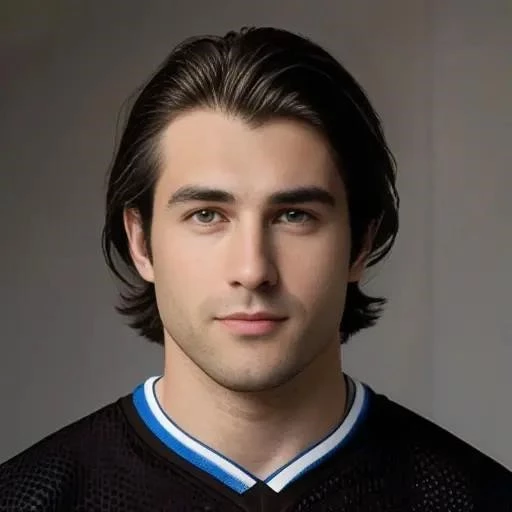A CAD workstation is a high-performance computer specifically designed and optimized for Computer-Aided Design (CAD) tasks. Unlike a standard desktop PC‚ a CAD workstation is equipped with powerful processors‚ enhanced graphics cards‚ ample memory (RAM)‚ and fast storage solutions to handle the demanding requirements of CAD software. These workstations are crucial for engineers‚ architects‚ designers‚ and other professionals who need to create‚ modify‚ and analyze complex 2D and 3D models. Investing in a proper CAD workstation significantly improves productivity and reduces the frustration often associated with lagging or crashing software‚ especially when dealing with large and intricate projects.
Understanding the Key Components of a CAD Workstation
Several factors distinguish a CAD workstation from a regular computer. These components are carefully selected and integrated to provide optimal performance for CAD applications:
- Processor (CPU): CAD software often requires significant processing power for calculations‚ simulations‚ and rendering. Workstations typically feature multi-core processors with high clock speeds to handle these tasks efficiently.
- Graphics Card (GPU): A professional-grade graphics card‚ such as those from NVIDIA Quadro or AMD Radeon Pro series‚ is essential for displaying complex 3D models and performing real-time rendering. These cards are optimized for CAD applications and offer features like certified drivers and error correction.
- Memory (RAM): Large CAD models can consume a significant amount of RAM. Workstations typically have 16GB‚ 32GB‚ or even more RAM to ensure smooth performance and prevent bottlenecks.
- Storage: Solid-state drives (SSDs) are highly recommended for CAD workstations due to their fast read and write speeds. They significantly reduce loading times for CAD software and large project files.
- Operating System: While some CAD software can run on various operating systems‚ Windows is the most common choice for CAD workstations.
Uses of a CAD Workstation
CAD workstations are indispensable tools in a wide range of industries. Here are some common applications:
- Architecture: Designing buildings‚ creating blueprints‚ and visualizing architectural designs.
- Engineering: Developing mechanical parts‚ designing electrical circuits‚ and simulating product performance.
- Manufacturing: Creating detailed product designs‚ generating manufacturing instructions‚ and optimizing production processes.
- Automotive Industry: Designing car bodies‚ modeling interior components‚ and simulating vehicle performance.
- Aerospace: Designing aircraft components‚ analyzing aerodynamic performance‚ and creating detailed engineering drawings.
- Product Design: Developing consumer products‚ creating prototypes‚ and visualizing product aesthetics.
The Importance of a Powerful CAD Workstation
A powerful CAD workstation provides several key advantages:
- Improved Performance: Reduces lag‚ crashes‚ and slowdowns‚ allowing users to work more efficiently.
- Enhanced Productivity: Enables users to complete tasks faster and with greater accuracy.
- Better Visualization: Provides realistic rendering and smooth navigation of complex 3D models.
- Greater Collaboration: Allows users to share and collaborate on large CAD projects without performance issues.
- Future-Proofing: Ensures that the workstation can handle future software updates and more demanding projects.
FAQ about CAD Workstations
What is the minimum RAM requirement for a CAD workstation?
While 8GB might be sufficient for very basic tasks‚ 16GB is generally recommended‚ and 32GB or more is preferable for complex projects.
Is a dedicated graphics card necessary for a CAD workstation?
Yes‚ a dedicated professional-grade graphics card is essential for optimal performance in CAD applications; Integrated graphics are not sufficient for handling complex 3D models.
Can I build my own CAD workstation?
Yes‚ building your own CAD workstation is possible‚ but it requires careful selection of compatible components and a good understanding of hardware requirements. Purchasing a pre-built workstation from a reputable vendor is often a more convenient option.
What operating system is best for a CAD workstation?
Windows is the most common and widely supported operating system for CAD software‚ although some applications are also available for macOS and Linux.
Choosing the right CAD workstation is a crucial decision for any professional involved in design‚ engineering‚ or architecture. Factors such as budget‚ software requirements‚ and the complexity of projects should all be considered when selecting the appropriate hardware. Remember to research specific software compatibility and benchmark performance with your intended applications before making a purchase.
Optimizing Your CAD Workstation for Peak Performance
Even with powerful hardware‚ there are steps you can take to optimize your CAD workstation for peak performance:
- Keep your drivers updated: Regularly update your graphics card drivers to the latest versions to ensure compatibility and performance improvements.
- Manage your software: Close unnecessary applications to free up system resources.
- Optimize your CAD software settings: Adjust your CAD software settings to balance performance and visual quality. For example‚ you might reduce the level of detail displayed in complex models.
- Defragment your storage drive: Periodically defragment your hard drive (if you’re not using an SSD) to improve file access times. While defragmentation isn’t necessary for SSDs‚ ensuring sufficient free space is crucial.
- Clean your workstation regularly: Dust accumulation can lead to overheating and reduced performance; Clean the inside of your workstation regularly to maintain optimal cooling.
Future Trends in CAD Workstations
The future of CAD workstations is likely to be shaped by several key trends:
- Cloud-based CAD: Cloud-based CAD solutions are becoming increasingly popular‚ offering remote access to powerful workstations and collaborative design capabilities.
- Virtual Reality (VR) and Augmented Reality (AR): VR and AR technologies are being integrated into CAD workflows‚ allowing designers to visualize and interact with their designs in immersive environments.
- Artificial Intelligence (AI): AI is being used to automate design tasks‚ optimize designs‚ and improve simulation accuracy.
- More powerful hardware: Continued advancements in processor and graphics card technology will lead to even more powerful CAD workstations.
The Evolving Landscape of Design Technology
The world of CAD is constantly evolving‚ and staying up-to-date with the latest trends and technologies is essential for professionals who want to remain competitive. Investing in a powerful and well-optimized CAD workstation is a critical step in ensuring that you have the tools you need to succeed.
Ultimately‚ choosing the ideal CAD workstation involves careful consideration of your specific needs and budget. By understanding the key components‚ uses‚ and optimization strategies‚ you can make an informed decision and invest in a system that will boost your productivity and creativity for years to come. Finding the right CAD workstation should be a top priority to optimize your workflow.
Choosing the ideal CAD workstation involves careful consideration of your specific needs and budget. By understanding the key components‚ uses‚ and optimization strategies‚ you can make an informed decision and invest in a system that will boost your productivity and creativity for years to come. Finding the right CAD workstation should be a top priority to optimize your workflow.
Beyond the Basics: Considerations for Specialized CAD Workstations
While the core components remain the same‚ certain specialized CAD applications may necessitate even more specific hardware configurations. For example:
- High-End Rendering and Visualization: If your work involves photorealistic rendering or complex simulations‚ you’ll want to prioritize a high-end GPU with ample VRAM (Video RAM). Consider workstation-grade cards from NVIDIA (Quadro) or AMD (Radeon Pro).
- Finite Element Analysis (FEA) and Computational Fluid Dynamics (CFD): These computationally intensive tasks benefit from a CPU with a high core count and clock speed. More cores allow for parallel processing‚ significantly reducing simulation times. Ample RAM is also crucial for handling large datasets.
- Virtual Reality (VR) CAD: VR-based design requires a powerful GPU capable of rendering two high-resolution images simultaneously at a high frame rate. Ensure your workstation meets the minimum and recommended specifications for your VR headset.
The Role of Software in CAD Workstation Performance
It’s easy to focus solely on the hardware‚ but the software you use plays a vital role in overall performance. Consider these software-related factors:
- Software Compatibility: Ensure that your chosen hardware is fully compatible with your CAD software. Check the software vendor’s website for recommended hardware configurations and certified drivers.
- Software Optimization: Learn how to optimize your CAD software settings for your specific workflow. This may involve adjusting rendering settings‚ simplifying complex models‚ or using performance analysis tools to identify bottlenecks.
- Software Updates: Keep your CAD software and operating system up-to-date with the latest patches and updates. These updates often include performance improvements and bug fixes.
The Importance of a Reliable Power Supply
A stable and reliable power supply unit (PSU) is often overlooked‚ but it’s a critical component of any CAD workstation. A high-quality PSU provides clean and consistent power to all of your components‚ preventing crashes‚ data loss‚ and hardware damage. Choose a PSU with sufficient wattage to handle the power demands of your CPU‚ GPU‚ and other components‚ with some headroom for future upgrades.
Maintenance and Longevity of Your CAD Workstation
Investing in a CAD workstation is a significant expense‚ so it’s important to maintain it properly to ensure its longevity. Regular maintenance can help prevent problems‚ improve performance‚ and extend the lifespan of your hardware.
- Clean Regularly: As mentioned earlier‚ dust accumulation can lead to overheating and reduced performance. Clean your workstation regularly using compressed air and a soft brush.
- Monitor Temperatures: Use monitoring software to keep an eye on your CPU and GPU temperatures. If temperatures are consistently high‚ consider upgrading your cooling system.
- Backup Your Data: Regularly back up your important CAD files to an external hard drive or cloud storage service. This will protect you from data loss in the event of a hardware failure.
- Consider a Professional Maintenance Plan: For critical workstations‚ consider purchasing a professional maintenance plan from your hardware vendor or a third-party provider. This can provide you with access to expert support‚ priority repairs‚ and proactive monitoring.